Screen Grabs - Editing the Video
EDITOR - AMANDA GANJEH
My partner Amanda used a variety of different editing techniques and styles to create our final product. Throughout the editing process I provided feedback to Amanda and we also made use of the number of students around the media department, most of whom fit into our primary audience, who we also asked to provide feedback along the way to ensure our product appealed to our target market.
This is copied from Amanda's blog to show the process she used to edit our final product.
BEFORE
As you can see before it was barely visible, everything was dark and the two actors could hardly be distinguished especially as it was filmed in a dark setting. What I decided to do was add a brightness effect (Brightness= 5 Mix= 42) so that the actors could become visible however this made the image come out very grainy and a terrible quality so I added a compound blur (Amount=4) This smoothed out the image a bit to give it a better quality as well as that 'dream' effect that all the narrative sequence maintains consistently throughout the video. Lastly I tinted the picture (Grey 44% and Amount 90) to give the effect of a dream or past reality that I had originally planned the whole narrative to contain. I did attempt to add other effects and brighten the picture further as best as I could unfortunately this was the best I could edit this shot due to the circumstances of the shot.
BEFORE
There was nothing wrong in this shot as the angle was correct and the quality was fine. I added a Grey tint 44% and a compound blur Amount 4 to keep the narrative efffect I mentioned earlier. I used this effect for a reason to create a dream like story for the narrative to not only seperate the narrative from the singer's solo scenes to avoid confusion but also create a more interesting visual for the narrative. The connotations of a tint on a narrative are that it does create either a surreal or alternate reality or even potrays the past. This was what I was trying to create a past tense narrative that that would also be an interesting thing to watch. This would keep the audience watching and listening thus marketing the product at the same time.
Here are some further edits made on the video for various different reasons.
I have provided some before and after screen grabs of the editing I did on the video. It is rather common for people to shoot a scene or a video or even take pictures and think they look good in camera but once uploaded the picture or clip doesn't look good. It is important to either reshoot the scene or take the picture again, unfortunatley I could not reshoot the scenes due to busy schedules so I had to edit the scenes that didn't look good as best as I could more than all the other scenes.
First scene that didn't look good but was vital in the sequence was the intimate bedroom scene.
BEFORE
AFTER
As you can see before it was barely visible, everything was dark and the two actors could hardly be distinguished especially as it was filmed in a dark setting. What I decided to do was add a brightness effect (Brightness= 5 Mix= 42) so that the actors could become visible however this made the image come out very grainy and a terrible quality so I added a compound blur (Amount=4) This smoothed out the image a bit to give it a better quality as well as that 'dream' effect that all the narrative sequence maintains consistently throughout the video. Lastly I tinted the picture (Grey 44% and Amount 90) to give the effect of a dream or past reality that I had originally planned the whole narrative to contain. I did attempt to add other effects and brighten the picture further as best as I could unfortunately this was the best I could edit this shot due to the circumstances of the shot.
BEFORE
AFTER
There was nothing wrong in this shot as the angle was correct and the quality was fine. I added a Grey tint 44% and a compound blur Amount 4 to keep the narrative efffect I mentioned earlier. I used this effect for a reason to create a dream like story for the narrative to not only seperate the narrative from the singer's solo scenes to avoid confusion but also create a more interesting visual for the narrative. The connotations of a tint on a narrative are that it does create either a surreal or alternate reality or even potrays the past. This was what I was trying to create a past tense narrative that that would also be an interesting thing to watch. This would keep the audience watching and listening thus marketing the product at the same time.
Here are some further edits made on the video for various different reasons.
BEFORE
AFTER
As you may see there wasnt much difference before and after the effects in these snapshots. That is because the effect was added just to create complete continuity with the whole sequence. This helped create a dark intimate setting with a hint of romance for a dark n romantic scene.
BEFORE
AFTER
There was an edit made on this scene because as mentioned earlier, the background and the whole shot seemed dull and therefore may have led to the audience not finding this scene attractive to watch. The following effects were added: Compound Blur= Amount and Levels with a Gamma of 1. Unfortunatley with this effect and the sunlight on the actual day affecting the shot, it created a shine on the singer's forehead. After a while trying various different effects I wasn't able to reduce the shine so I believe that this was the best effect for the shot as far as this shot could get.





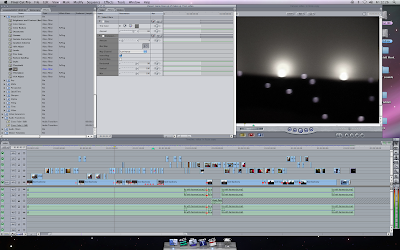



No comments:
Post a Comment